conoid
CONOID
![]()
Conoid is an implementation of localtunnel that bypasses a firewall or NAT through a TCP tunnel to expose local development servers to the internet, as well as a simple HTTP server that can be used to serve static files.
While you can expose as many local servers as you want, conoid connects to the localtunnel server only on a single port - 5000, and directs traffic to your servers based on a mapping created while making the initial connections.
Architecture
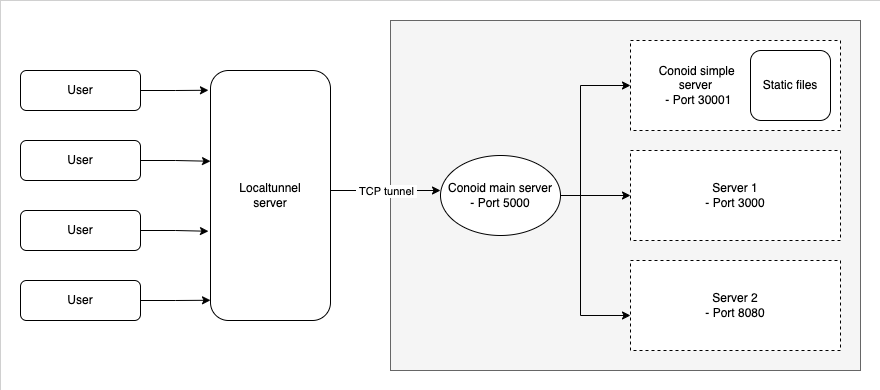
Installation
Homebrew
Tap
brew tap deestarks/conoid
Install
brew install conoid
Start
brew services start conoid
Confirm conoid is running by going to http://127.0.0.1:5000 on your browser. You should see a welcome page.
Usage
Expose a local server to the internet
conoid add \
--name <your_app_name> --type server \
--listener <your_server_address> --tunnel
E.g.
conoid add \
--name my_app1 --type server \
--listener http://127.0.0.1:8080 --tunnel
Restart conoid server - brew services restart conoid
Serve static files
conoid add \
--name <your_app_name> --type static \
--directory <document_directory>
E.g.
conoid add \
--name my_app2 --type static \
--directory .
To expose to the internet, pass the
--tunnelflag
Restart conoid server - brew services restart conoid
Show the details of a service
conoid ps --name <your_app_name>
List services
- Running services
conoid ps - All services (running and stopped)
conoid ps -a
Use the help flag conoid [command] --help or -h for more commands.

